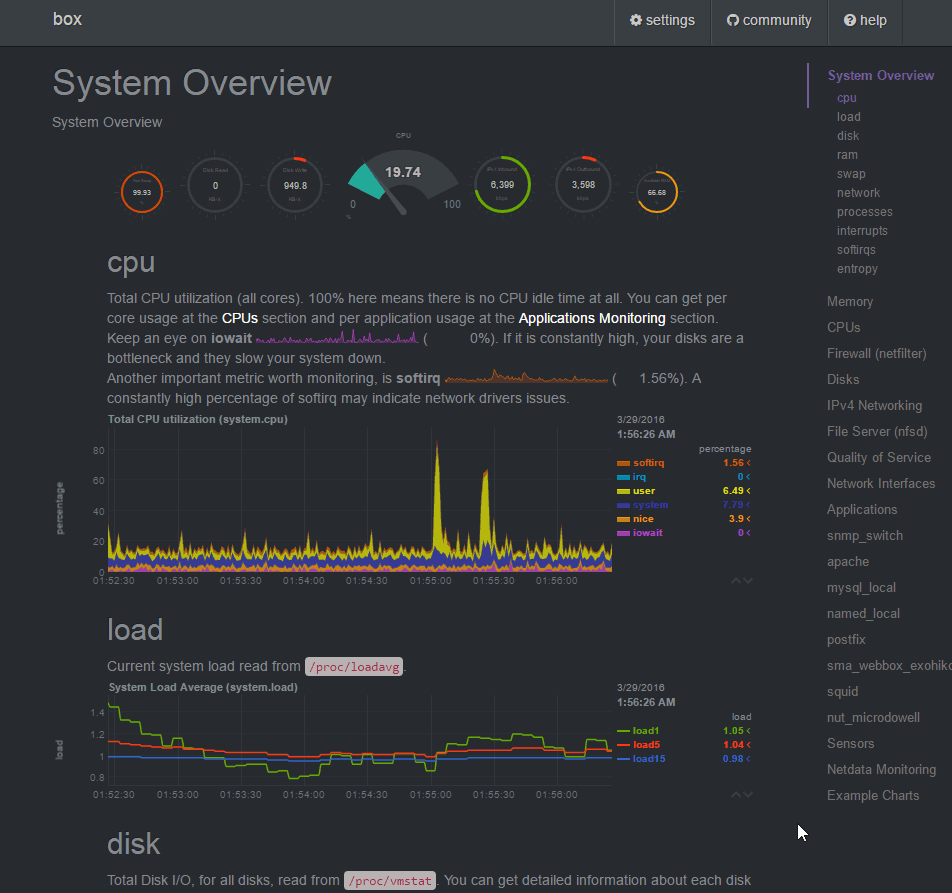Resource Monitoring
You always want to see how your app is behaving. Is it eating up your memory or CPU? Or is your network connection slow? You can answer all these questions by visiting Captain Monitoring menu from the web dashboard. You can enable NetData which is a server monitoring tool and monitor your server.